Setting up BC Project Invoice
With Project Invoice from TWEECORE, you can generate your times to be invoiced for your project management tools in Business Central at the touch of a button. However, a set-up is necessary for this. Use the supported setup to be guided through the settings by two simple pages.
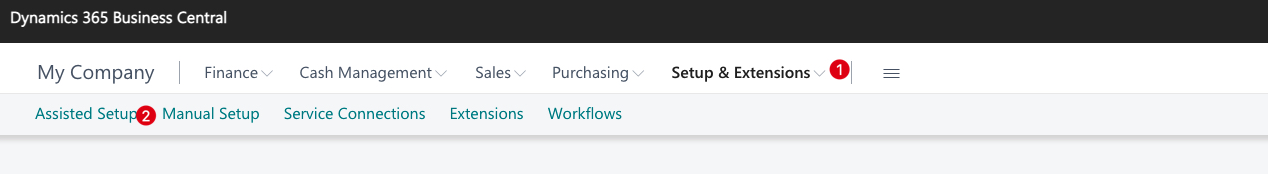
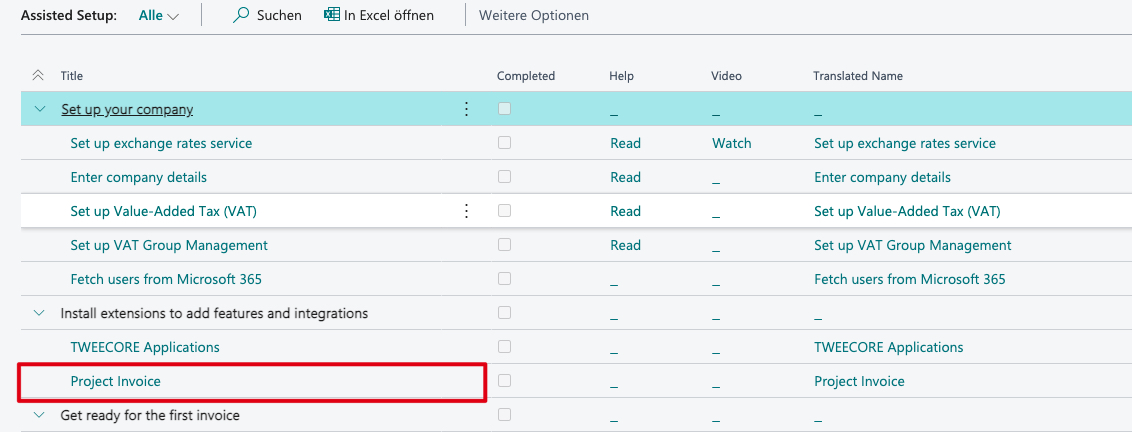
Select the item Project Invoice from the list.
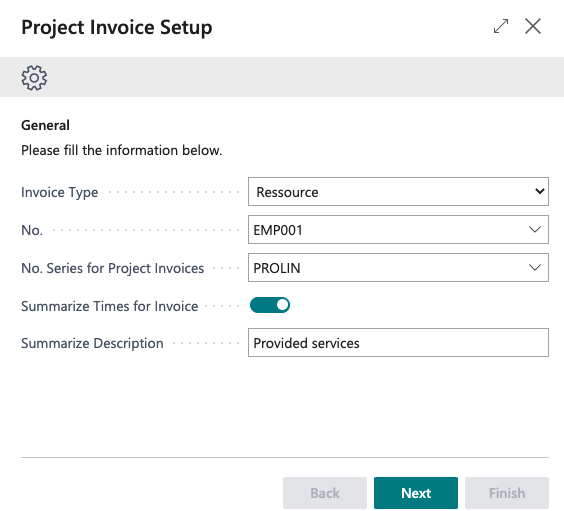
Here you can make various presettings. You may want to create a new dedicated number series, but you can also use one that is already in use for your invoices. However, values can be overridden individually for each project. So choose here what is most likely in your case.
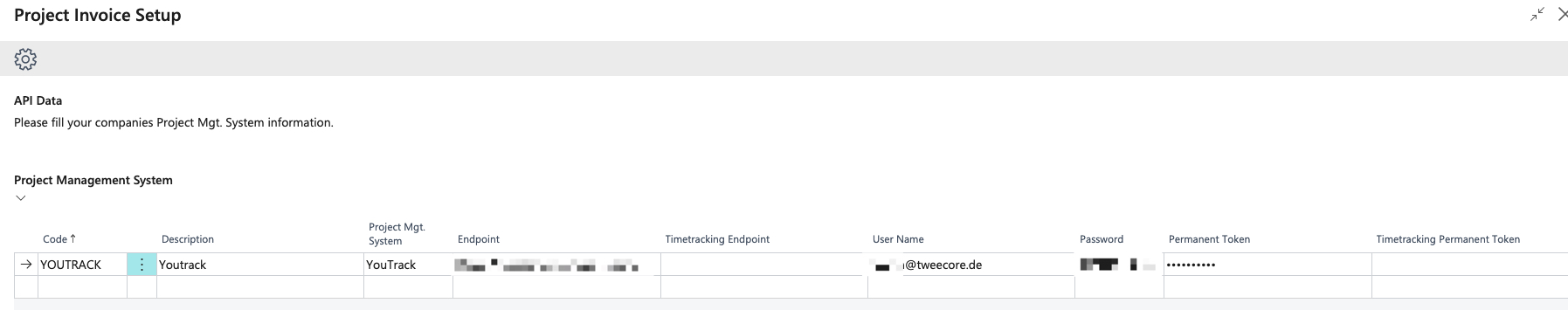
Please enter all project management systems used here. Please note that you also need to enter a token, which you may need to request from your IT department.
As soon as you have entered all the necessary information with the assisted setup, the transfer of the invoice lines can take place. In our example, we use YouTrack, but it shouldn´t make a difference.