Importing the hours to be accounted for
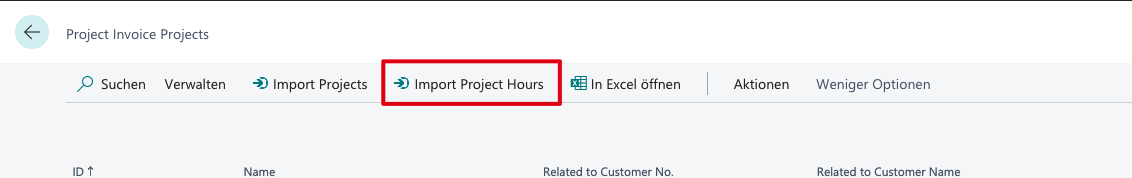
To retrieve the hours to be billed, call up the action Import Project Hours. A page opens where you can set the billing start date and end date. In addition, you can, for example, set a filter for the creator of the invoice line.
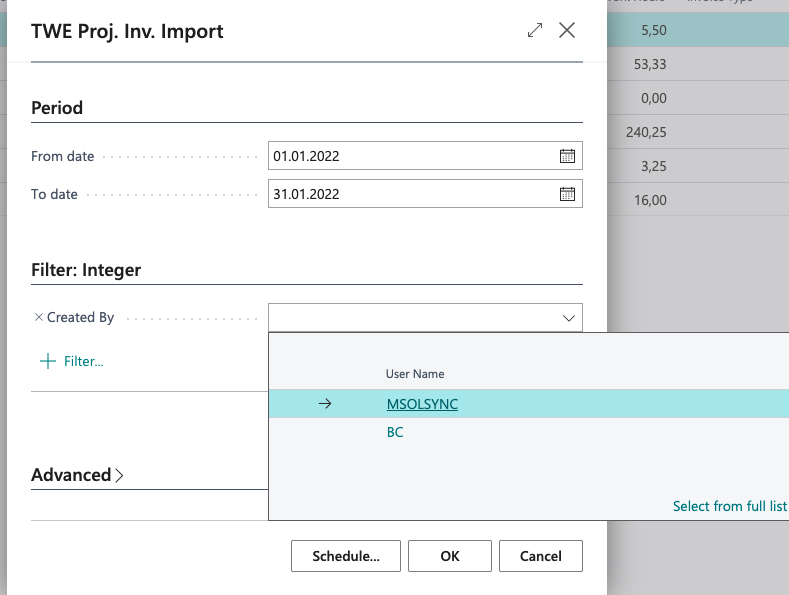
The import is now done, so we can now turn to the lines. To do this, please go to one of the different projects where we will now look at the lines.
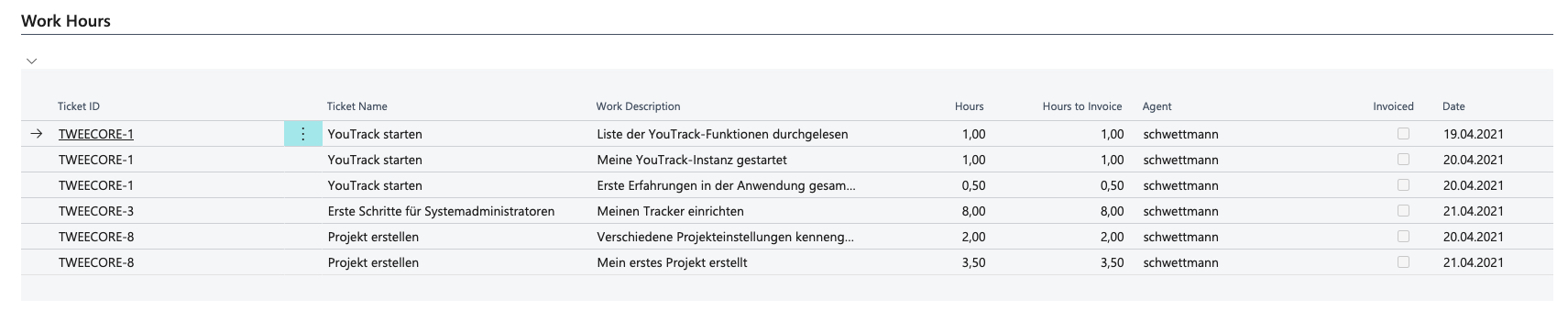
In the lines you will now find the information from your project management system. If you do not want to charge the number of hours to the client for certain reasons (for example, as a gesture of goodwill), you can lower the number in the Hours to Invoice column accordingly. It is also possible to increase the hours. You can also see in the columns whether the row has already been invoiced when the box is checked.
There are now two options for the transfer: You can either transfer all rows or select individual rows for calculation. To transfer all rows, select the action Invoice all Project Hours. If you only want to invoice a certain selection, you can transfer only the selected lines via invoice selected Hours.
Note: It will certainly happen that you will have disagreements with your customer about the calculation of hours. In such cases, it is advisable to only invoice the lines that are not in dispute. You can call up the times again at any time via the date selection.
Afterwards, an unposted invoice with the number series you selected is in your system. From here you can carry out the invoicing with the usual standard function of Business Central.