Project creation
For the first invoicing or after a new project management tool has been introduced, the projects must be imported at the beginning. This is done via the Project Invoice Projects page. You can enter this page in the Business Central search and call it up.
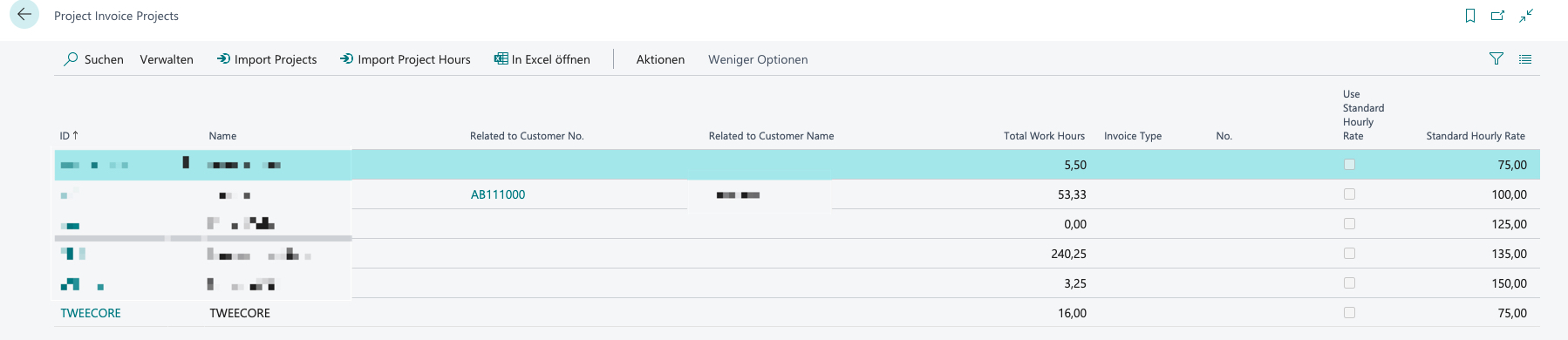
Then select “Import Projects”. Each individual project can now be assigned to a client, simply select a project and click on edit.
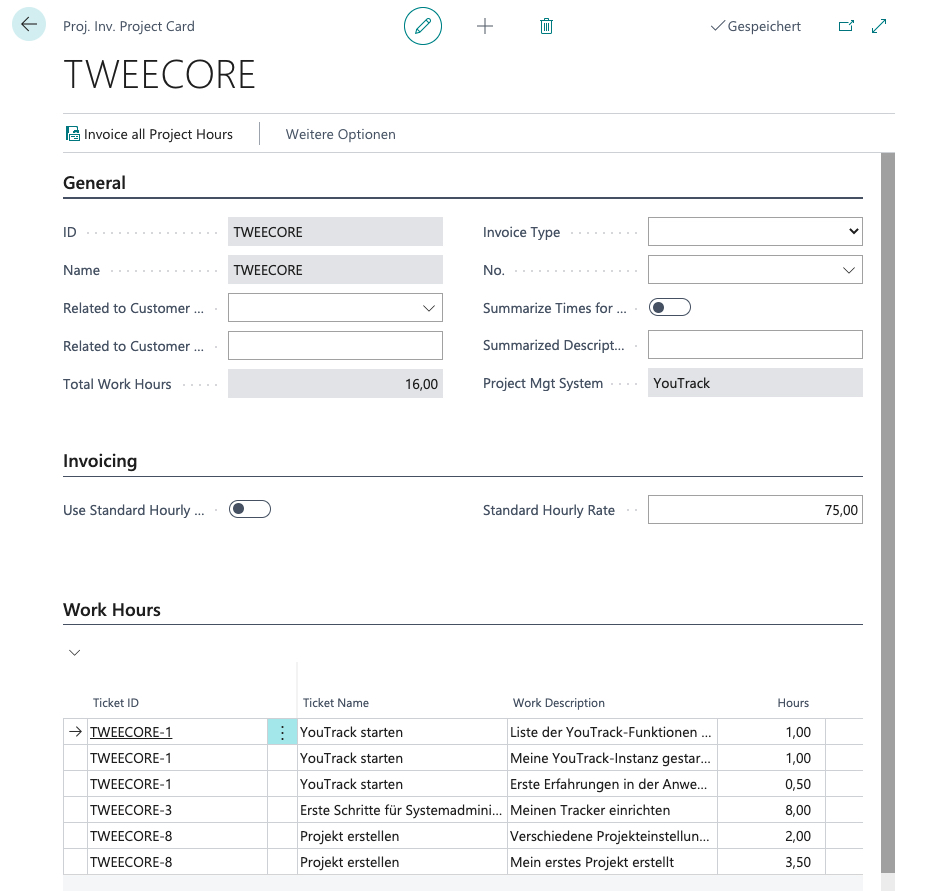
General
On the respective project page, the respective project can be permanently assigned to a specific client. In addition, it can be defined here what is to be charged. In addition to articles, it is also possible to calculate resources and G/L accounts. If the checkbox Add up hours is set, the hours are added up in the transfer. You can predefine a text via the field Summary description.
Accounting
Use these tabs to control whether an hourly rate is to be charged and, if so, how much.
Working hours
Here you can see which lines are to be billed. Note: If you have not yet imported any hours, you will not find any values in this section.