The rental role center
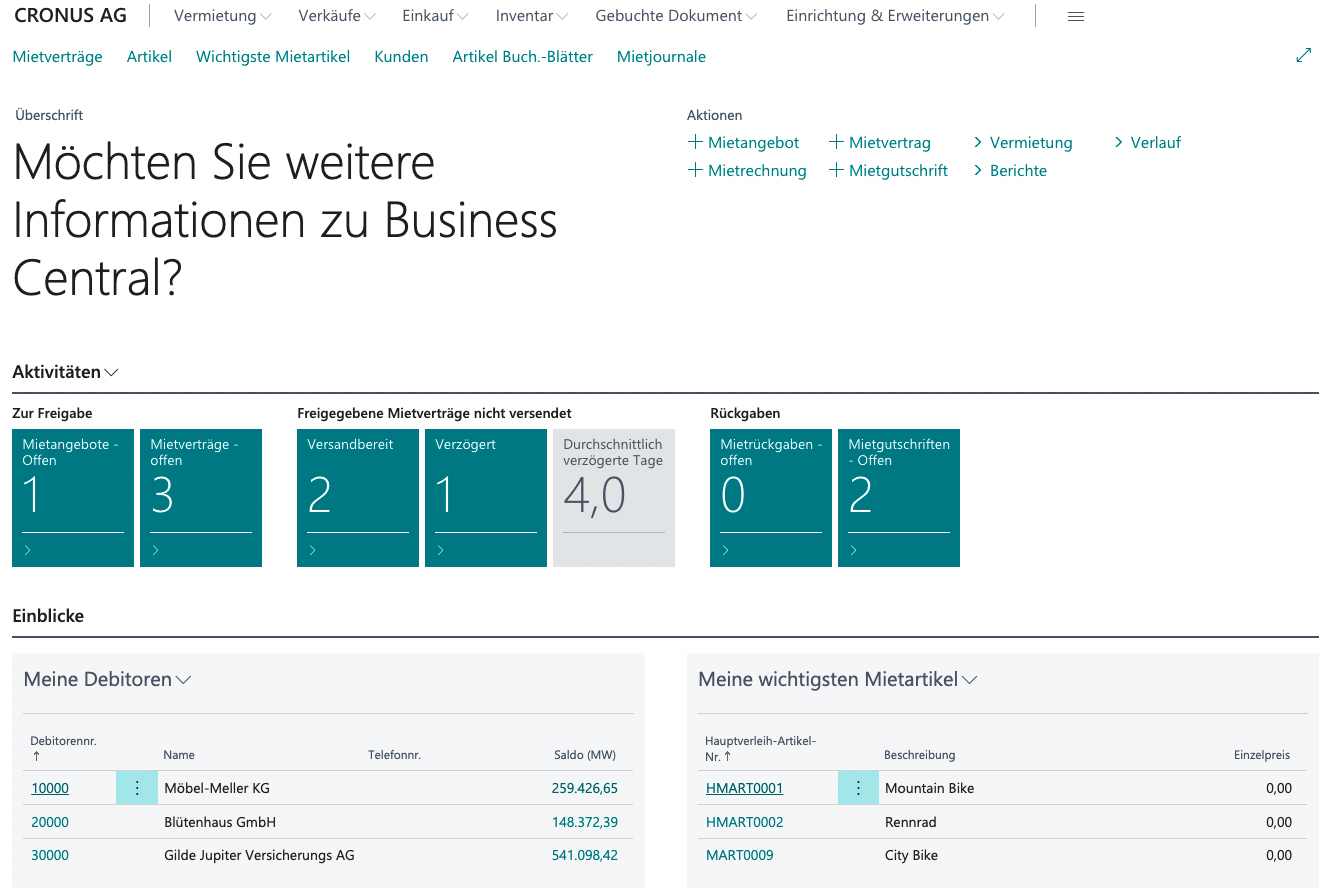
If you have already assigned yourself the role “Rental” in your settings, you will see a customized view. From this home page, you can centrally access and manage all rental-related processes.
In the bar at the top, you can quickly access your inventory or the current rental offers and contracts, or you can view your rental-related documents via the posted receipts. On the top right, via Actions, you can create a new rental contract or a new rental offer with one click.
Activities show you specific numbers in real time and at a glance. The task stacks are visible to all colleagues with the same roles at the same time. So, for example, if you click on the “Rental offers - open” you will land in the view. If you release the rental offer afterwards, the value will decrease accordingly in the view for all.
In the lower area, you can transfer specific debtors, main rental items and rental items to your central view. Enter your data here via the Manage List function as desired if you wish to work with it.