Setup BusinessRental
The setup should be mostly done by the wizard when installing the extension, but we would like to talk about specifics here. To do this, search for Rental Setup and call the page.
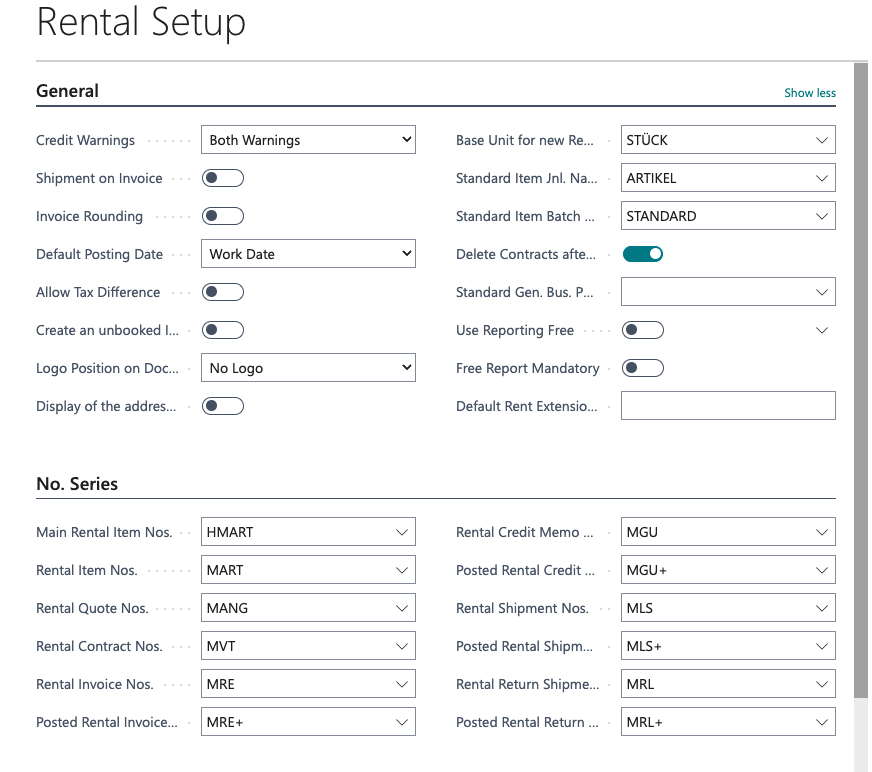
Credit warning - this is where you specify whether you want to receive a warning when credit limits are reached. You already know this setup from the standard.
Shipment on invoice - defines whether a posted shipment and a posted invoice are automatically created when posting an invoice.
Invoice rounding - should you want the invoice rounding to behave consistently as in the Financial Accounting setup, you can make a selection here.
Default posting date - here you can predefine the posting date in the rental documents. Possible dates are working date or no date.
Allow Tax difference - specify here whether or not to allow a VAT adjustment in the vouchers.
Create an unbooked invoice - specify whether or not to create an unposted invoice before posting a lease.
Logo position on documents - specify where you want your logo to be placed, if necessary. Left, center and right are possible.
Base unit for new rental item - here you can predefine the base unit that will then apply to new rental items. If nothing is entered here, the rental items will be created without a base unit. So you should select.
Standard Item Jnl. Name - Sets the default article template for conversion fixed from main rental articles.
Standard Item Batch - Specifies the default article name for converting main rental articles.
Delete contracts after fulfillment - if Yes, rental agreements will delete themselves after they are fulfilled so that you store as little data as possible unnecessarily.
Standard Gen. Bus. Posting Group - sets the default business posting group for conversion.
Number series - here you specify the different number series. Please note that you may still need to create number series.
Archiving - if you want your rental offers to be archived, check YES and specify how to archive. Possible is Never, Always or on demand.
Important note for all customers who do not yet work with the new sales pricing.
To save you another setup effort, we have committed to the new sales pricing for the development from the beginning. This will be mandatory for all users of BC for the second quarter of 2022.
If you have not yet activated the feature, you can do so on the feature management page. However, please remember that the “old” sales pricing will then no longer apply.
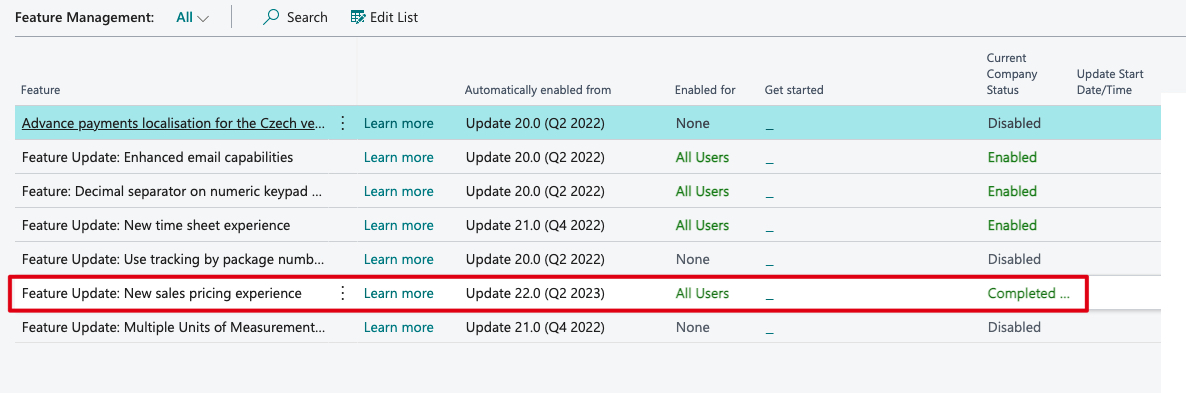
If you do not activate this function, you will get an error message when trying to create a new rental price list. Once activated, you can create a number series for the rental price lists on the Accounts Receivable and Sales setup.