Preparation of a rental offer
The basic setup is now complete. You have items that you can rent out, the prices are set. You also know when and how billing will occur. Now let’s move on to creating a rental offer.
Click on Rental Offer on the home page or search for the item Rental Offer:
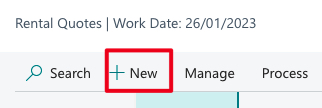 .
.
A page will now open, here you can first select the customer to which you want to assign the offer.
Many fields you already know from the standard, but there are four additional fields that are of interest for the rental.
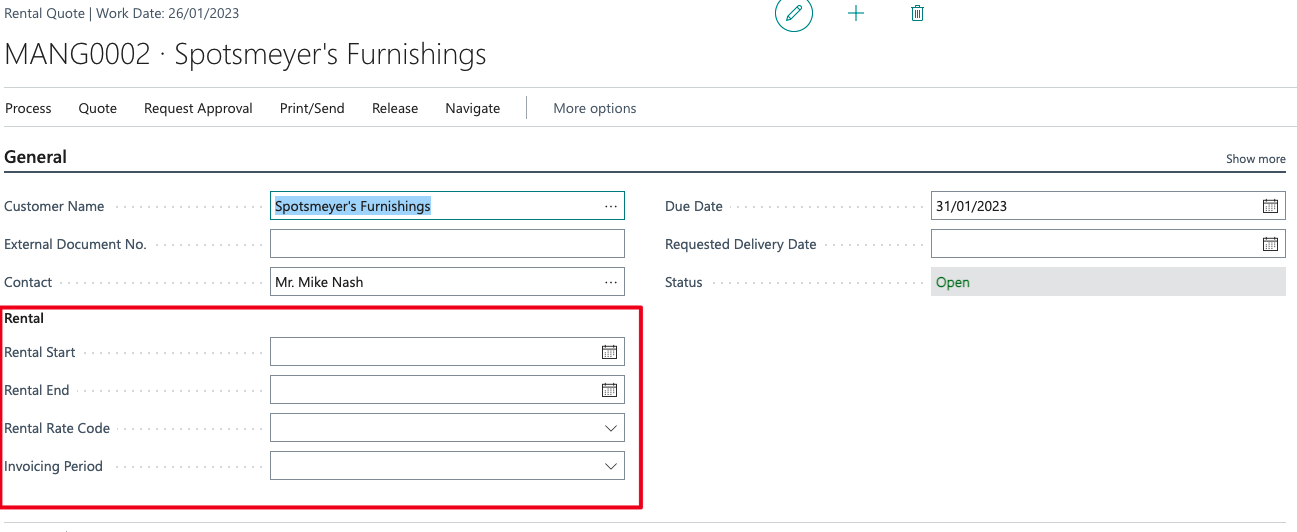
It is necessary that you enter here when the rent should start and end, which rent rate should apply and which billing period should be used. Please enter the appropriate values here. For our example we use a monthly flat rate with a monthly billing.
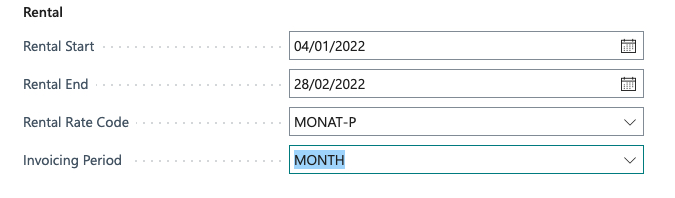
Please enter a desired delivery date. You can enter numerous other data in the General tab, such as a different contact or the customer’s inquiry number.
In the rental lines you define which main rental item and which rental item should be offered. First select the main rental item in the No. column. Then select your desired product in the column Rental item. If you have created an activated rental price list, the price will be taken over, in our example we have entered a price of 12,50€ for the trekking bike. Regardless of the price list, you can also enter a different unit price or discounts.
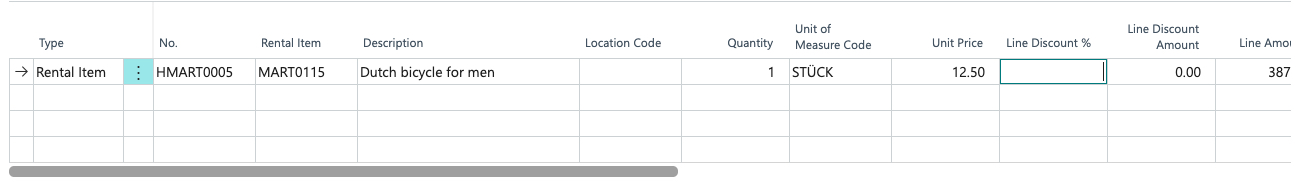
If you scroll further to the right in the lines, you will find additional information that is of interest.
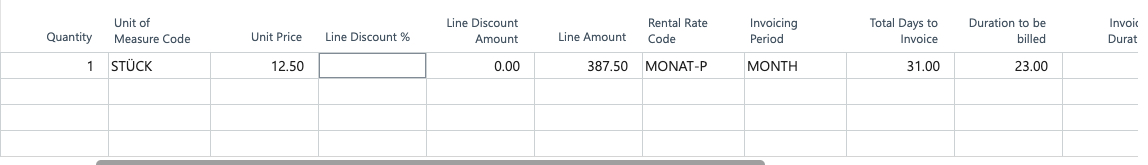
In this way you can see the total days to be calculated. In the Duration to be charged column you can see how many days will be charged in the first billing period. So the rental offer is now basically filled with all the information. Please change the status from Open to Released, as you know it from the standard. You can also leave the rental offer with the status Open, for example, to make it available for commercial checking. For quick access to the open rental offers, you have a stack on your home page that updates the values in real time. Clicking on this will take you directly to all open rental offers.
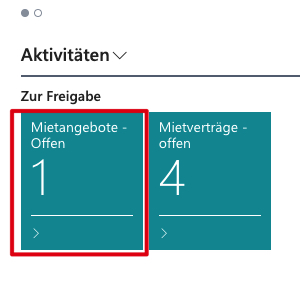
You can now send the rental offer by mail, save it as PDF or print it.
If you have specified in the rental setup that rental offers are to be archived, a request is made or, depending on the setup, automatic archiving takes place before the transfer to a rental agreement or deletion. This data can be found in the Archive table for rental offers and can be accessed via the search.